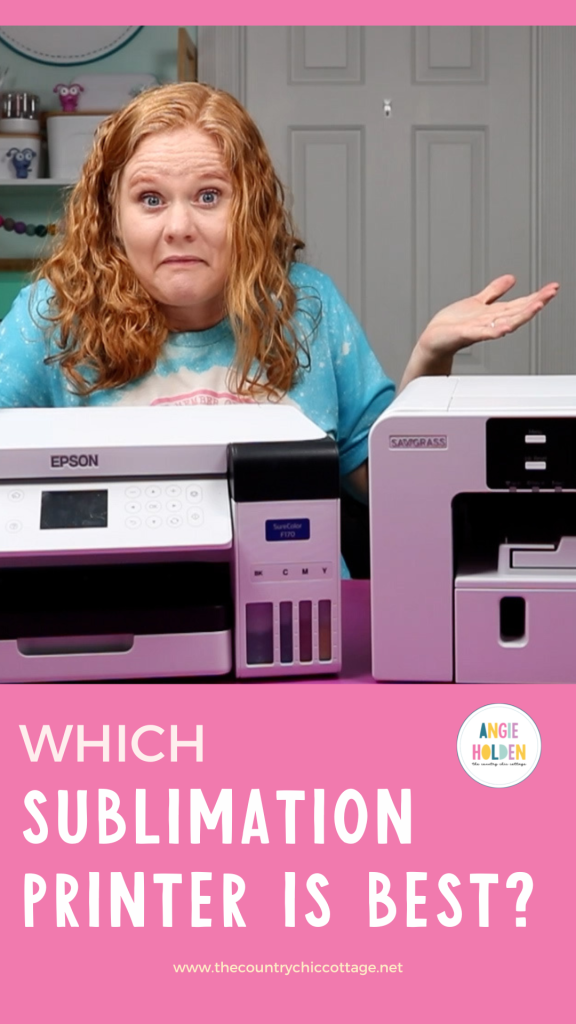This post and photos may contain Amazon or other affiliate links. If you purchase something through any link, I may receive a small commission at no extra charge to you. Any supplies used may be given to me free of charge, however, all projects and opinions are my own.
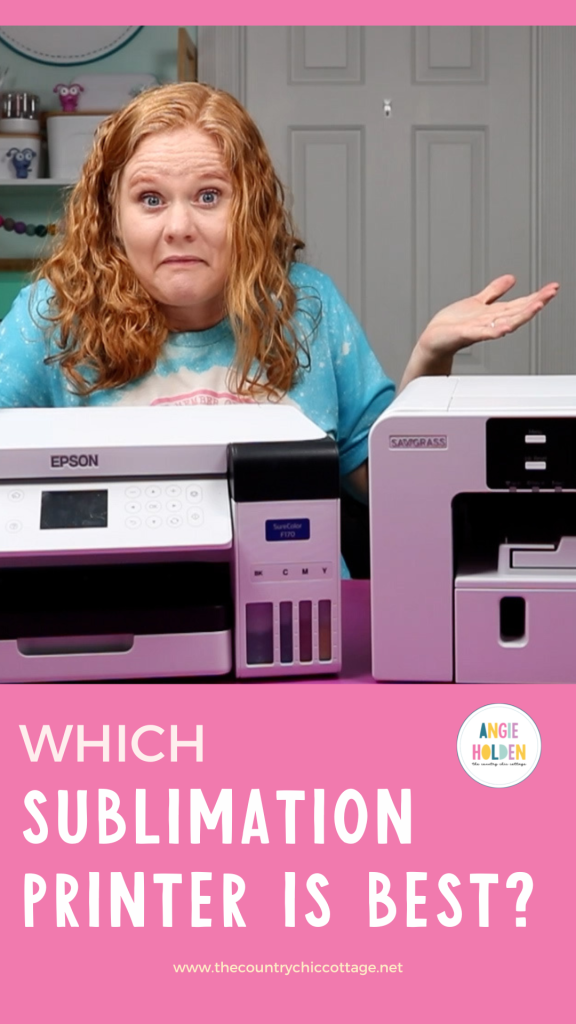
Are you ready to start your sublimation journey? I’ve been testing out sublimation printers to help you figure out which one is the best sublimation printer for your crafts.
Before we start, I did want to note that the best sublimation printer will really depend on your needs and where you are in your sublimation journey. Keep reading to find out everything you need to know about picking the right sublimation printer for you.
If you’re brand new to sublimation check out my Sublimation Beginner’s Guide here.
In my craft room right now I have 3 sublimation printers: an Epson EcoTank printer that has been converted for sublimation, an Epson F170 sublimation printer, and a Sawgrass SG500. I’ve been using all of these for a while so I really know how they work. I know how they compare to each other and the pros and cons of each one. I’m ready to share my honest opinion on which printer you should pick.
The Best Sublimation Printer
I’m sharing my honest opinion on each printer to help you really pick which printer is right for you and the crafts you’re making. You can watch me walk through each of these different printers. Just click play on the video below:
The best sublimation printer for your particular crafting will likely depend on how much sublimation you’re doing. Keep reading to learn more about each printer if you can’t watch the video or just need more information.
Epson EcoTank
The Epson EcoTank printer is what I consider a budget-friendly sublimation printer. Epson EcoTank is actually a regular printer that can be converted for sublimation. When you buy the EcoTank, it’s set up for regular inkjet printing. You need to buy separate sublimation ink and add it to the printer instead of the ink that comes with the printer.
When you convert the EcoTank, it becomes a sublimation printer. After conversion, you can print sublimation prints with it. However, because you’re using the printer for something it wasn’t intended for, there are some drawbacks. Epson EcoTank converted sublimation printers are the ones that have the most issues. Let’s talk about what some of those issues can be.
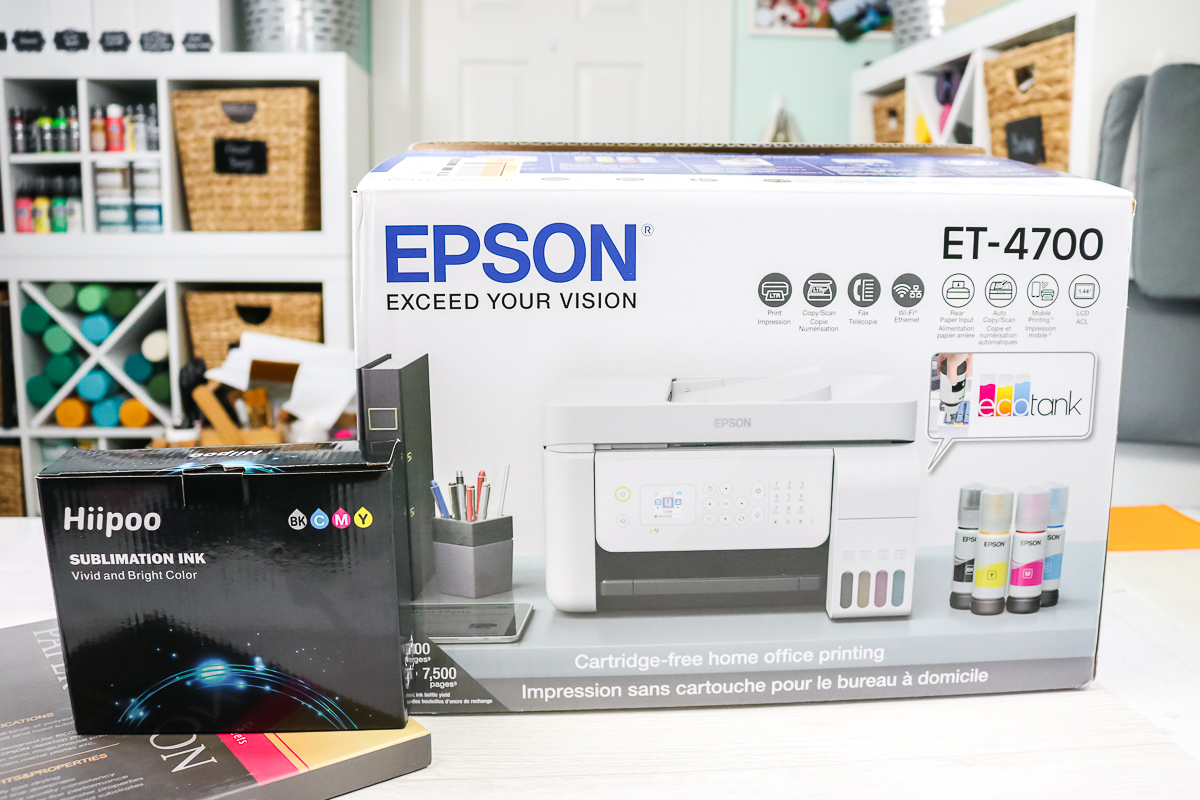
Common Epson EcoTank Sublimation Issues
Here are a few issues that I regularly see from people that use an Epson EcoTank printer for sublimation:
- They are the most difficult to set up. Some people have no problems at all and other people have issues with the ink flowing through the printer and getting it to start printing.
- Color issues are a problem a lot of people have. This is the only printer of the three that I have had color issues with. This happens because you’re using the printer for something it wasn’t intended for. I share a lot about manual color correction, ICC profiles, etc here on my site to try to help you get your EcoTank working well for you. Unfortunately, some people are never happy with the colors they get and that is a risk you take with using a converted sublimation printer.
- Because you’re running ink through the printer that wasn’t intended for it it does have a tendency to clog up. Printing regularly does help but does not guarantee that you will not have issues. I do recommend printing weekly if you can.
- You need to be aware that you’re voiding the warranty of your printer. That means that you can’t just reach out to Epson for support. If your colors aren’t correct or your printer is not working, you’ll have to troubleshoot that yourself
What EcoTank Model Should You Buy?
I don’t believe that one EcoTank model is better than another when it comes to converting to sublimation. The models reference printer features and don’t relate to how the ink flows through the printer. However, if you want a printer that prints larger than 8 1/2 x 14 inches, you may want to do some research here as there are some EcoTank models that can print large format.
If you decide to go this route, I recommend finding a model that is in stock and on sale vs. worrying about model numbers. I’ve seen people have similar issues and successes with all the different models. I think it’s just hit or miss, you may get one that is amazing and you may get one that just doesn’t convert well.
With any sublimation printer, you should probably print about once a week. With a converted EcoTank, it is extremely important that you print at least once a week to avoid clogging issues. That means if you go on vacation or are going to be gone for more than a week, you will need to figure out a way to print.
The great thing is that you’re not wasting that ink or supplies, you can save those prints and use them later. Just remember, set an alarm if you need to, but remember to print at least once a week. If you forget and let it sit for a while, you can expect to spend a lot of time trying to get it unclogged and working correctly.
I really recommend you do your research ahead of time, talk to your friends that use an EcoTank for sublimation and find out what printer model and ink they are using and if they like it or not.
Epson EcoTank Benefits
Now that we’ve talked about the cons let’s talk about the pros of the Epson EcoTank and why it may be the best sublimation printer for your craft room.
The main benefit is the price. The Epson EcoTank is very budget-friendly. The ink is also relatively inexpensive. I do recommend you choose an ink to use and then stick with it. It’s very difficult to switch ink brands and I really don’t recommend it.
If you are looking to get started with sublimation on a budget, an Epson EcoTank is the way to go! Just go into it aware of the issues that you may experience and realize that it may take you longer in the beginning to get projects you love.
Epson F170 Sublimation Printer
The next step up from the EcoTank is the Epson F170 Sublimation printer. This printer is a dedicated sublimation printer. It was made for sublimation and comes with sublimation ink. Using a dedicated sublimation printer eliminates a lot of the issues that you may have using a converted EcoTank.
These printers come with a printer driver where you easily pick either rigid or textile for what you’re pressing on. That choice will adjust the colors for you. I personally have had great luck with this printer. The colors look amazing without having to do any extra settings.

Cons of Epson F170 Sublimation Printer
First, let’s discuss the drawbacks of the F170 printer.
- The biggest con of the F170 is that it can be so hard to find. They are only sold through authorized retailers so you won’t find them on places like Amazon. You will have to find it in stock at an authorized retailer. Then when you do find it, it’s probably at a place you don’t recognize which can make people uneasy when purchasing.
- Epson recommends only using Epson ink and Epson paper with this printer. Personally, I view this as a little bit of a drawback because finding the ink and paper can be difficult. This also means that the ink and paper are a bit more expensive than with the EcoTank model above.
- Just like the EcoTank, if you choose to try a different ink in the F170 you will void your warranty. I don’t want to do that, I want to keep that warranty so I can contact Epson during that first year and tell them the problem I’m having and get their help so I use their ink.
- The print size for this printer is a maximum of 8 1/2 x 14 inches. To get larger with an Epson Sublimation printer, you have to go to the F570 model which is MUCH more expensive.
Pros of Epson F170
The benefits are that it’s really easy to use and set up. You can print from any program by just selecting rigid or textile to get the color changes you need. You can be making gorgeous projects with this printer in minutes as it really is that easy to get started.
NOTE: I would recommend that you still print every one to two weeks. I don’t find this as critical with the F170, but keeping that ink flowing and keeping those lines moving is never a bad idea.
Sawgrass Sublimation Printer
The Sawgrass SG500 is the most expensive of the three printers. It is also a dedicated sublimation printer and I consider Sawgrass the top-of-the-line for a home crafter sublimation printer. It is the easiest to set up, comes with its own software, and is perfect for those of you that may be running a home-based business.

Sawgrass Pros
Let’s talk about the pros of this printer first as that is where it really shines!
- The Sawgrass SG500 uses ink cartridges which makes the installation really easy. It is definitely the easiest printer to set up by far.
- If you need help, Sawgrass printers include a one-on-one call to help you get your printer all set up.
- Sawgrass comes with its own software that is easy to use. If you don’t have a lot of experience using layouts and templates, it comes together easily in their software.
- The printer has built-in color profiles you can pick based on what you’re putting the print on. You can choose polyester, metal, plastic, or whatever. Select the right base and then just click print.
- Sawgrass also takes care of the regular printing for you if needed. As long as you leave it plugged in, it does its own maintenance. That does use a little ink so it would be better if you printed every one to two weeks but if you forget you’ll still be safe.
Sawgrass Cons
The biggest con of the Sawgrass printers is startup cost. The inks and the printer itself are more expensive. I have the SG500 which prints up to 8 1/2 x 14 sized prints. If you want to print larger, you would need to look into something like the SG1000 and the start-up costs would be even greater.
Which Sublimation Printer Do You Need?
Now that we’ve talked about all three printers which one do you need? Which is the best sublimation printer? Please note that I’ve had great results with all three so this choice is more about your personal needs rather than making a right or wrong decision.
The Epson EcoTank was much harder for me to get those great projects out of because I had to play with my colors some to get it looking the way I wanted. This can get frustrating for many people. And there are MANY people that end up giving up on an EcoTank and upgrading at a later date due to clogging and color issues.
With both the Epson F170 and the Sawgrass sublimation printer, the projects looked great immediately after setup. That is a HUGE benefit as often you want to just start creating rather than fixing issues from the start.
For my needs, I would pick the Sawgrass printer if I had the budget, especially if I was using it for a business. I feel like the warranty, the customer support, the software, and the ease of use all lead me to a Sawgrass printer.
If you don’t have the budget for a Sawgrass, I would go for the Epson F170 if you can find it in stock, at someplace you trust to purchase it. If you can’t afford the F170, the other option would be an Epson EcoTank. So it does fall at the bottom of my list, personally, because so many people have issues using it.
I will say that my Epson EcoTank hasn’t been bad. It was the hardest to set up, the hardest to get going, and the hardest to make the projects that I had in my mind that were Pinterest-worthy. It was the hardest to get to that point, but once I got it there, my printer has been fine.
Because so many people have problems, I don’t like recommending an Epson EcoTank printer for sublimation as it is an investment. When that investment only lasts a few months before it starts acting up and you have to buy a whole other setup, then the cost of that Epson EcoTank goes up exponentially. This is why I always put the Epson EcoTank at the bottom of my list of the best sublimation printers even though mine has been great. If you don’t want to gamble with your money, I would get something that is intended for sublimation.
Where to Purchase Sublimation Printers
Finding these sublimation printers can be difficult. I’m sharing links to the places I recommend purchasing them below:
Final Thoughts on Which is the Best Sublimation Printer
I hope this helps you pick a sublimation printer that is right for you. As you can see, picking the best sublimation printer for your needs will depend on a few things like your budget, how often you’ll be printing, and even the size of the projects you may need to make.
I do believe, if you have the budget, going with a dedicated sublimation printer is the best choice. You’ll have the warranty and support to help make sure your prints are exactly what you need.
If you’re ready to start your sublimation journey, make sure and join my new sublimation course Sublimation Prep! You’ll find everything you need to know about sublimation including how to choose supplies, heat presses, and so much more. Don’t miss Sublimation Prep and start sublimating like a pro!