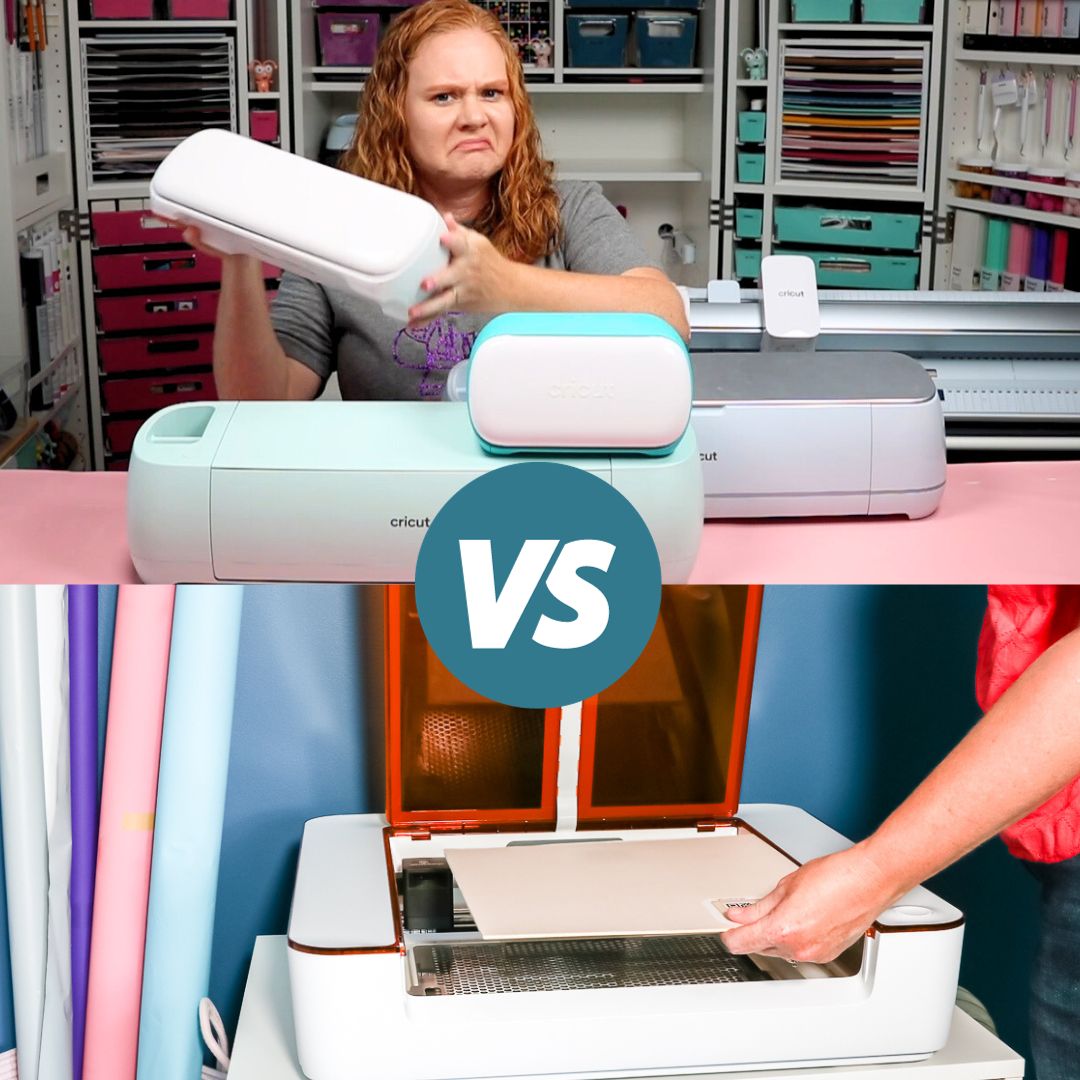This post and photos may contain Amazon or other affiliate links. If you purchase something through any link, I may receive a small commission at no extra charge to you. Any supplies used may be given to me free of charge, however, all projects and opinions are my own.
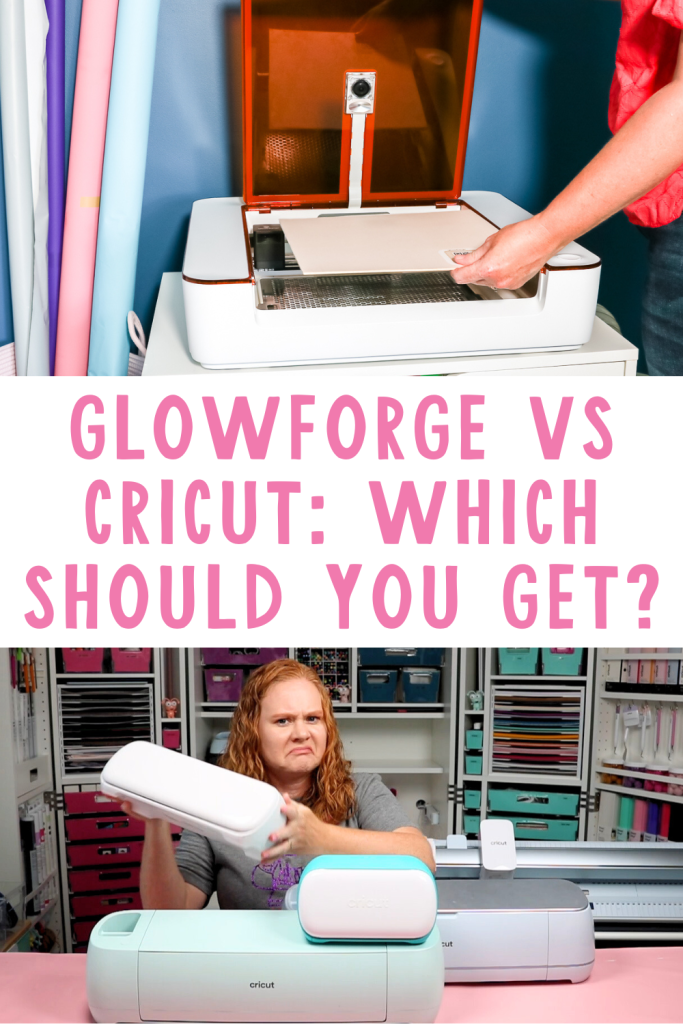
Today I will talk to you about Glowforge versus Cricut machines to help you decide which is best for the type of crafter you are. If you’ve been trying to decide between a laser and a Cricut, I’m here to help!
If you’re interested in a laser cutter, I have a brand-new free course Laser-Ready. This course will teach you about the different lasers and what they do to help you decide if you’re Laser-Ready.
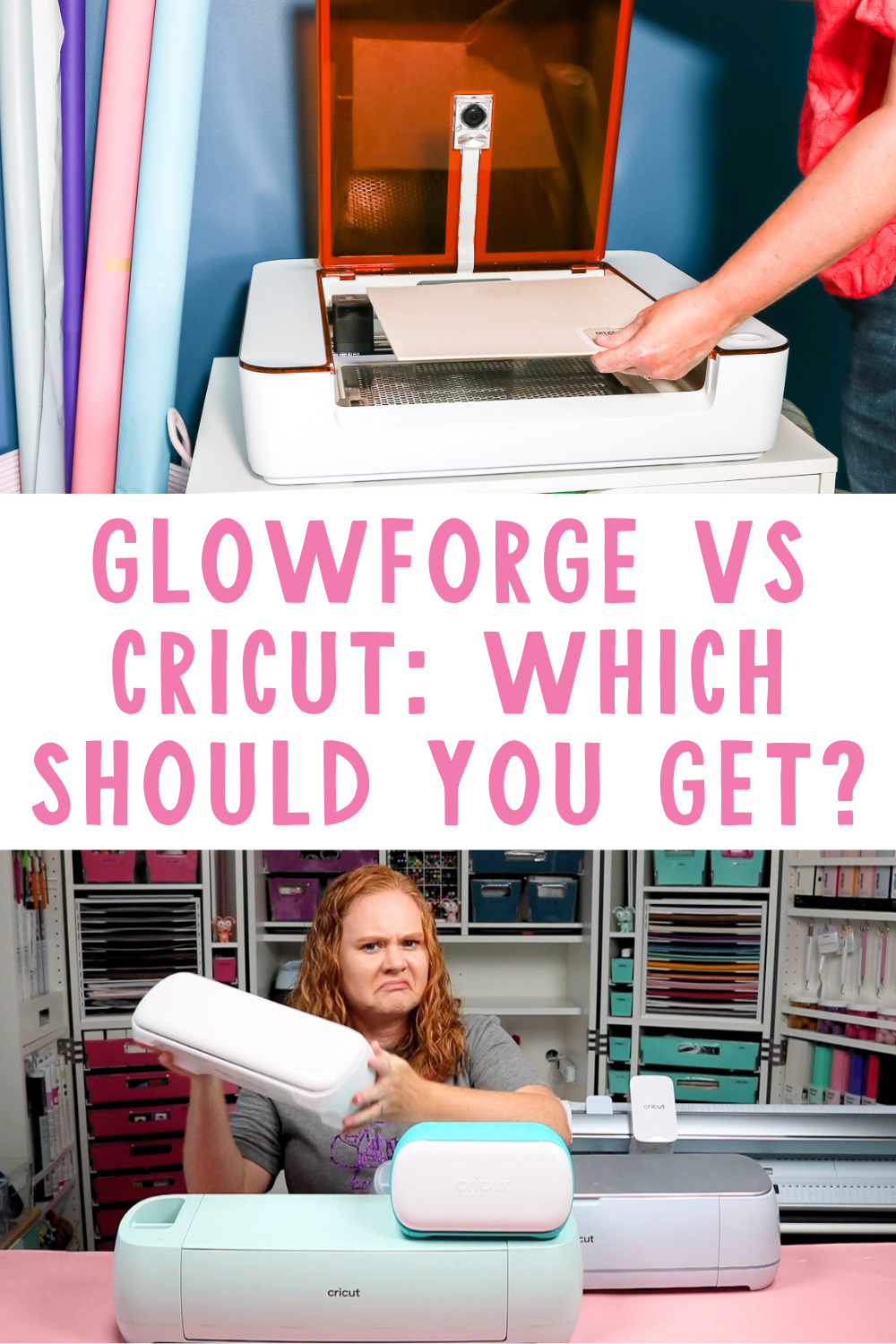
Glowforge versus Cricut
For today’s comparison, I am going to be specifically talking about the newly released Glowforge Aura laser machine. This machine has a lower price point and is more beginner-friendly than other Glowforge machines. The comparison, while focusing on the Aura, will apply to what most Glowforge machines can do.
While I will be referencing all Cricut machines, I will specifically be talking about the Cricut Maker as it is the Cricut machine that would be closest to a laser cutter.
You can watch me discuss the differences between the two machines to help you decide what is right for you by pressing play on the video below.
Let’s jump into the different machines and which one be the perfect addition to your holiday wish list.
Glowforge Aura
When Glowforge released the Aura laser, I felt that laser crafting became more accessible for the home crafter. Before the release of this laser, a beginner crafter laser had quite a learning curve and a price point of about $5,000.
Glowforge Aura is a diode laser. It is significantly less expensive, smaller, and much easier to start out with.

There are some restrictions with the Aura. It is a less powerful laser which makes it slower and adds limits to what can be done with it.
I think it is an amazing beginner laser, especially if you’re looking for something that allows you to create projects for yourself or for gifts.
Cricut Machines
If you already own a Cricut machine, you may be more interested in the laser section of this article. If you are trying to decide where you should start with a crafting machine, you may be wondering what a Cricut does.

All Cricut machines can cut thin materials like paper, vinyl, HTV, etc. If you step up to a Cricut Maker, you add a collection of tools that allow you to cut fabric, thick materials like leather, thin woods, chipboard, etc.
I’m going to dive deeper into these different materials and which of these two options does a better job. Currently, I haven’t found a machine that does everything perfectly. Which machine is right for you will come down to what type of crafts you think you’ll be making the most.
Cutting Thin Materials Like Paper, HTV, Vinyl
When it comes to cutting thin materials like paper, HTV, vinyl, etc. both machines are an option.
All Cricut machines can cut all these thin materials and many more easily with the regular fine-point blade that comes with the machine. I’ve tested every Cricut machine from the little Cricut Joy to the new very large Cricut Venture machine and all of them cut a very wide variety of these thin materials beautifully.
If you want to cut these materials with a Glowforge (or any laser), you need to check that the material is compatible with a laser. Because Glowforge Aura is a lower wattage laser it can cut those thinner materials.
Anytime you choose a material that is not what Glowforge calls “Proof Grade” you will have to do some research and make sure that it is not made of up materials that become toxic when used with a laser.
IMPORTANT: Make sure you are aware of what your materials are made of and if they are compatible with a laser cutter.
Cutting Clear Materials with Glowforge Machines versus Cricut Machines
When it comes to cutting clear materials, you’ll have limits with both machine options.
Acetate Sheets
You can cut thin plastic-type sheets like acetate with your Cricut machine. I’ve shared a variety of different projects and depending on the thickness of your material you can cut it with the fine-point blade in any machine or the knife blade in the Maker.
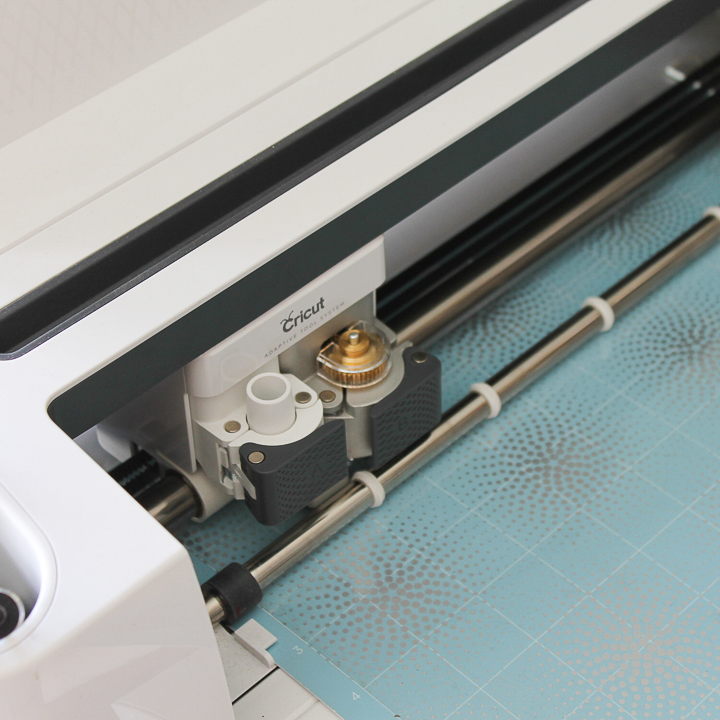
Glowforge Aura cannot recognize any type of clear material. Even light colors can have problems with the Glowforge Aura. If you want to cut clear acetate sheets, you would need a different (and more expensive) laser cutter.
Acrylic
To cut acrylic with your Cricut machine you will need to have a Cricut Maker with the knife blade and you will need to make sure you’re using the correct thickness.
I’ve had success with .007 and .020 acrylic. I tried multiple times to cut 1mm acrylic and could not get it to cut at all.

The same applies to acrylic with the Glowforge Aura as does the acetate sheets. Glowforge Aura cannot cut or engrave clear acrylic because the light shines right through it and cannot see it.
If you want to cut or engrave clear materials with a laser, you’ll need a laser that is a step up from the Glowforge Aura. I wanted to mention that Glowforge Aura can cut acrylic up to ¼” thick if it has color to it.
Cutting Wood with Glowforge Machines versus Cricut Machines
If you have ever tried to cut wood with your Cricut Maker, you have probably been frustrated by the inability to cut anything intricate.
The Cricut Maker can cut thin wood with the knife blade like basswood and balsa wood. You cannot cut plywood or MDF regardless of the thickness.
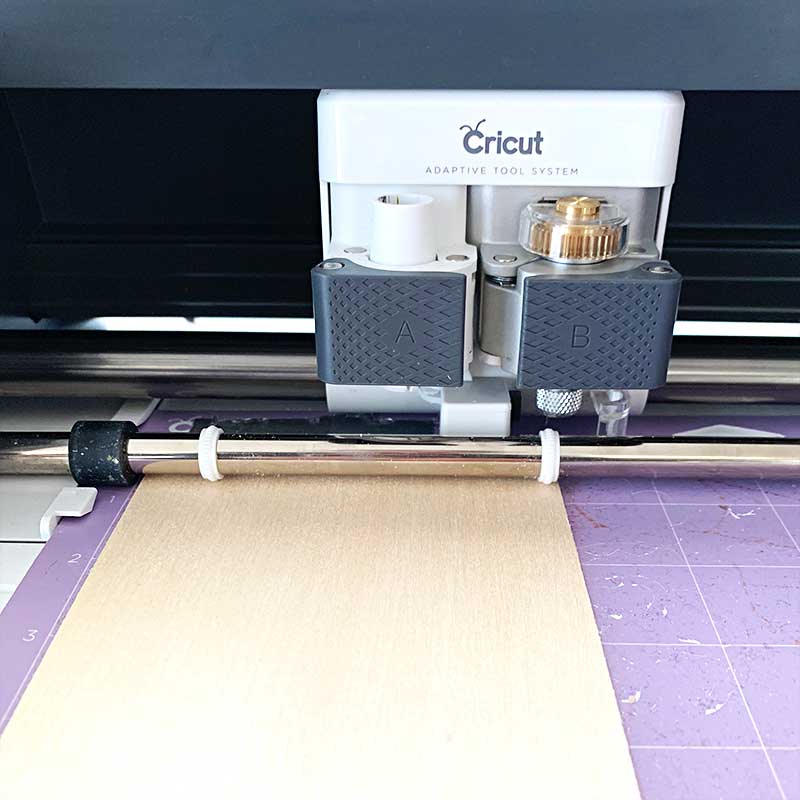
My personal experience has been that the process is slow and requires a lot of trial and error to get the best results. You definitely cannot cut intricate designs with the knife blade.
The Glowforge Aura can cut wood up to ¼ inch thick including plywood and hardwoods like maple, walnut, etc.

I have been really impressed with how intricate I am able to cut, even those thicker materials. Even tiny, intricate cuts come out beautifully.
Cutting Leather with Glowforge Machines versus Cricut Machines
To cut real leather with a Cricut machine, you need the knife blade which means you would need the Cricut Maker. The same limitations are in place where you can’t cut anything too intricate because the knife blade is limited in how close it can make turns.
If you want to cut leather with your Glowforge machine, you need to make sure it is a material that is safe to use with your laser. Any time you’re using a material that is not a Glowforge proof grade material make sure and do your research to ensure it’s safe to use in a laser.
Cutting Fabric with Glowforge vs. Cricut
If there is an area that the Cricut Maker shines in this comparison, it is the ability to cut fabric with the rotary blade beautifully. From thicker materials like denim to delicate materials like tulle, you can cut them all with the rotary blade.

Like the knife blade, there are some limits to how intricate you can cut with the rotary blade. It isn’t as extreme as it is with the knife blade but just like a regular rotary blade, some designs are too intricate with the rotary blade.
I have not tested cutting fabric with the Glowforge Aura. I’ve seen some examples of people cutting some amazing designs with the Glowforge and I am excited to test that out.
I do want to mention that any time you are using materials, like fabric for example, that are not a proof grade material there is going to be a lot of trial and error with your laser. Fabric might be a challenge with the Glowforge Aura. It’s flammable and you’re cutting with the laser. You’ll have to play around with the settings, and it may be hit or miss for a while.
Cutting Other Materials with Glowforge vs. Cricut
Glowforge and Cricut both have amazing communities where people have tested different materials and shared their results. I highly recommend joining some groups for the machine you end up with, especially as you are beginning. You’ll find a lot of support and inspiration in those groups.
Engraving with Glowforge Machines vs. Cricut Machines
Both the Cricut Maker and the Glowforge machines can engrave.
With a Cricut Maker, you need to purchase the engraving tip and QuickSwap housing separately from the machine itself. Also, when the Cricut engraves, it is essentially scratching the surface of whatever you’re engraving.
I’ve tested it on wood, metal, acrylic, leather, and a few other materials. With every material, the Cricut Maker creates more of an etched appearance rather than actual engraving.
I do not feel that the engraving from the Cricut Maker is very professional looking and depending on the material you’re using it can feel rough to the touch.

With the Glowforge Aura, the engravings are very professional. Because the laser machines are removing the material, not just scratching it, you can get very detailed engraved designs.
With Cricut machines, you cannot fill your design without tricking your machine. Even then the design will never be completely engraved like you will get with the laser machines. The Cricut engraving tip follows the path of the cutting blade so any letters or designs will end up with a bubble-type look unless it is a single line design.
Glowforge laser machines do engraving very easily and they are able to fill the design without any extra work on your part. It even has a camera inside the machine that can scan your design right on the Glowforge and load it into the program.
It has the ability to scan handwriting and even photos. I scanned a handwritten recipe and had it engraved into a cutting board and it turned out beautifully and was an easy process.
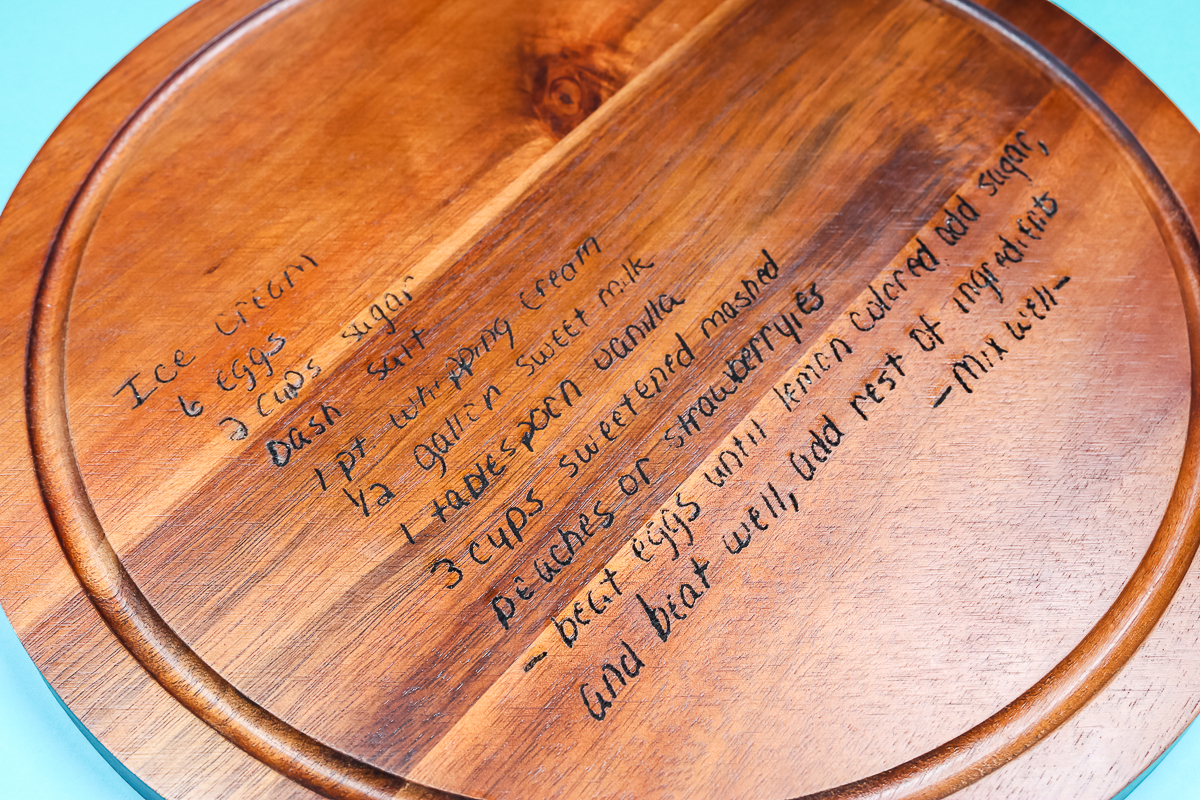
The Glowforge Aura can engrave any material it can cut. If you remove the tray, you can engrave items that are up to ¾” thick like I did with my cutting board.
Hands-on Time with Cricut vs. Glowforge
If you’ve used the Cricut knife blade or engraving tool, then you know it can take quite a while and a lot of passes to complete the project.
The Glowforge Aura is a slower laser than some others on the market. I think the speeds are at least comparable to similar projects on a Cricut Maker. For instance, the detail in the handwritten recipe I did was about an hour and forty minutes.
The main difference when it comes to the time between the two machines is that with the laser cutters, you need to be right by the laser the whole time it is cutting. Because you’re working with heat and an actual laser, you need to stay nearby the entire time for safety reasons.
Make sure you check the time before you begin any project with your Glowforge to ensure you’re able to be nearby the whole time. You can work on other things but you should always be in the same room.
When I have long cut times on my Cricut, I often leave the room while it’s cutting and just check on it from time to time. There is less risk of fire with a Cricut machine vs. a laser because the laser is burning away the material.
Size Restrictions for Cricut Machines versus Glowforge Machines
Both machines have size limits that you’ll want to research prior to purchasing.
The size restrictions for your Cricut machine will depend on the machine you purchase. If you purchase a Cricut Maker, your max size on a cutting mat is 11.5 inches by 23.5 inches. If you have a Maker 3 and are using a Smart material, your maximum width is 11.75 inches and the maximum length is 12 feet.

Glowforge Aura has a size restriction of 12 inches by 12 inches if you’re using the bed. It does have a pass-through slot which would allow you to cut materials 12 inches wide by whatever length you want if you use that slot.
The pass-through slot only works with materials up to 1/4 inch thick. If you are using a thicker material, you need to stick to the 12” by 12” maximum size.
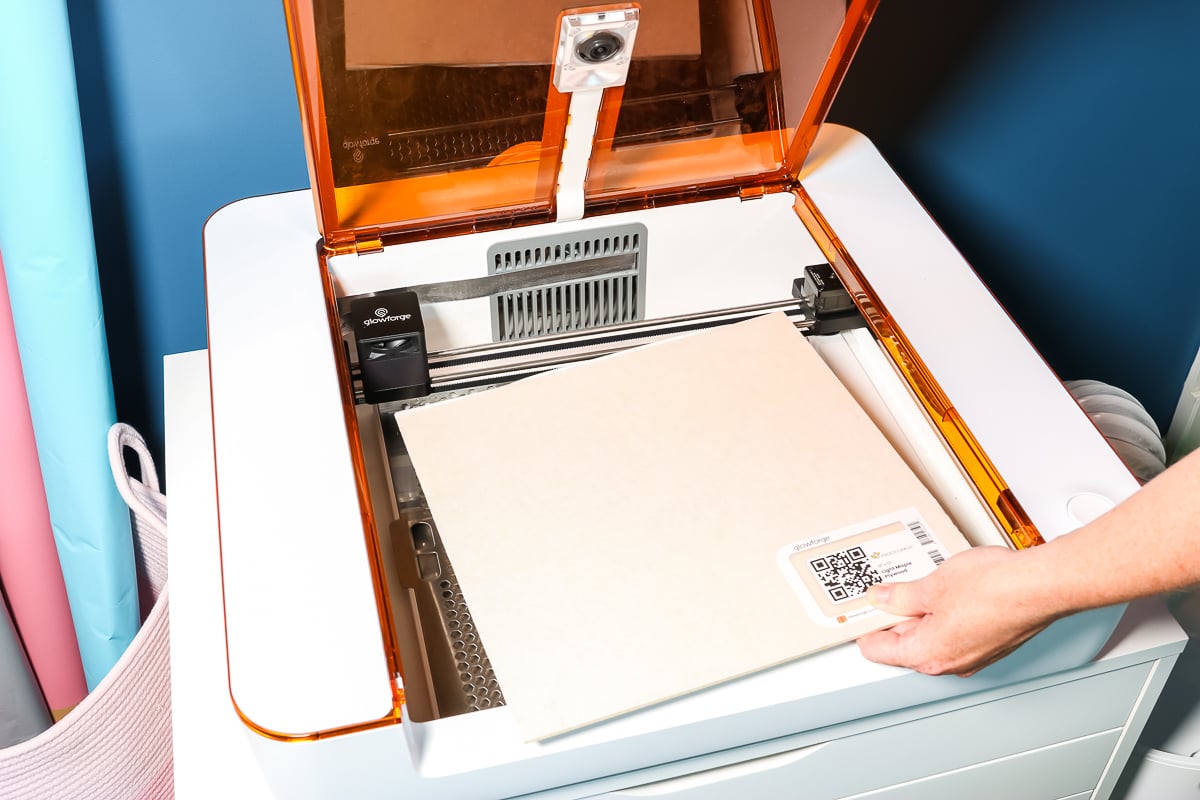
What Machine is Right for You?
Which machine is right for you will really depend on the type of crafts you want to make.
If you are going to be mainly making projects using paper, vinyl, HTV, and other very thin materials I think a Cricut is probably perfect for you. If you want to create projects with thicker materials and intricate cuts or beautifully engraved designs, a laser may be the right machine for you.
Personally, for materials like paper, HTV, vinyl, and fabric I will continue to use my Cricut machine. When I want to cut thicker materials or engrave anything, I will use the Glowforge Aura if it is an approved material.
I really recommend sitting down and making a list of the types of projects you want to make and deciding what your budget for a craft machine is.
The Glowforge Aura has a retail price of about $1,200 and that is the starting point. A Cricut Maker 3 is under $500.
Final Thoughts on Glowforge Machines versus Cricut Machines
I am a big fan of both of these machines. I think taking the time to look at the type of crafts you want to make will help you make the right choice with your purchase.
If you’re a crafter who has been using a Cricut Maker and you’ve found yourself getting frustrated with the engraving tip or knife blade, I think you’ll love a Glowforge Aura. If you really want to get into engraving, I would hands down pick the Glowforge Aura. I am way more impressed with engraving on the Aura than I have ever been with the Maker.
There is definitely a place for both types of machines. I will continue to reach for my Cricut machines first for cutting thin materials and cutting fabric. I have used Cricut machines for years and created amazing projects I’ve been very proud of. Those projects aren’t going anywhere. I will use my Cricut machines for years to come.
I’ve also been really impressed with the Glowforge Aura and cannot wait to try out more materials and more projects with it.
Learn More with Laser-Ready
If you’ve read through this whole article and are thinking maybe a laser is the right machine for you, check out my new free course Laser-Ready.
I go more in-depth on different types of lasers and the projects you can make with them in that course. It is completely free and will hopefully answer any questions you have about lasers.
Decide Which Cricut is For You
If you are leaning toward a Cricut machine but aren’t sure which one is right for you, I have a full article comparing the different machines including the new Venture and Joy Xtra machines here. I think you’ll find it helpful in learning what the different machines can do and it will likely answer most of the questions you have about different machines.
If you have more questions about either machine or have a craft you want to make and aren’t sure what machine would be best, feel free to ask questions in the comments and I’ll be happy to answer them for you.