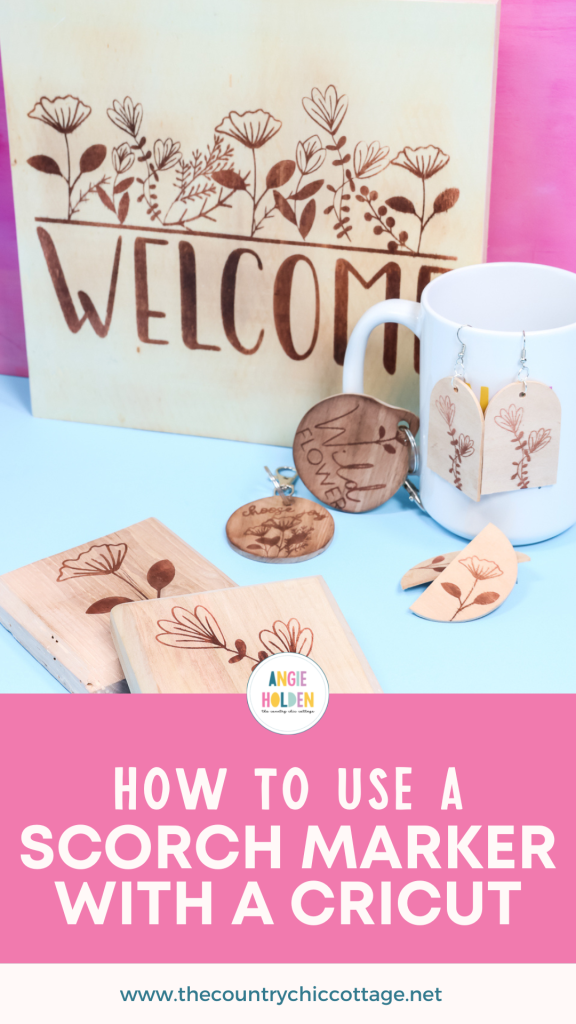This post and photos may contain Amazon or other affiliate links. If you purchase something through any link, I may receive a small commission at no extra charge to you. Any supplies used may be given to me free of charge, however, all projects and opinions are my own.
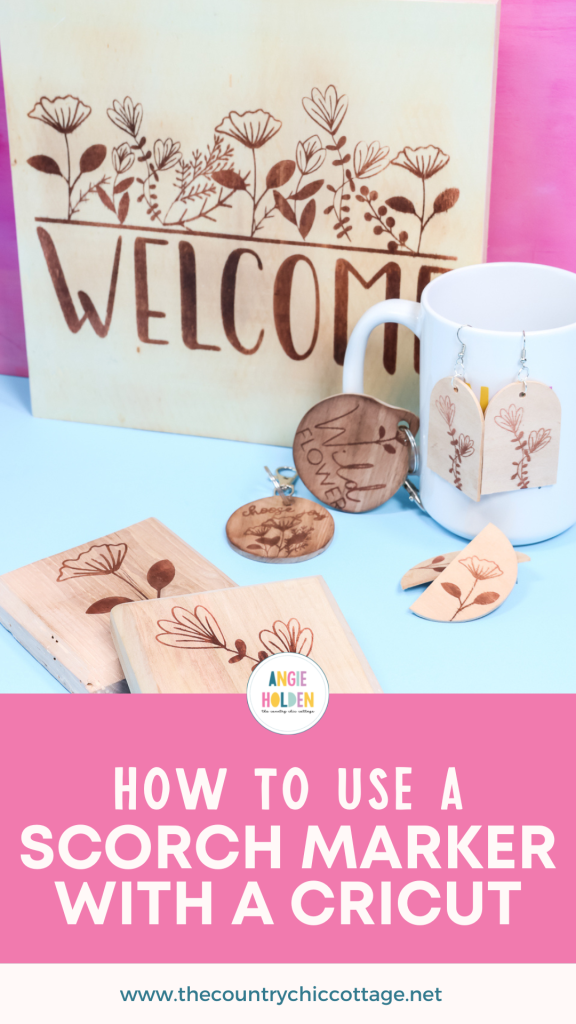
Are you ready to learn a new project? Learn how to use a Scorch Marker in this post and start wood burning with your Cricut machine! This is a great way to create a variety of handmade gifts.
A Scorch Marker is a special pen that has a chemical inside. Use it in combination with a stencil film to add designs to wood. Applying heat with a heat gun will give you a wood-burned look on various real-wood surfaces. This technique is really easy and makes stunning gift ideas.

How to Use a Scorch Marker
We’ll make a variety of projects today. From cutting boards to earrings. I’ll show you the best woods to use for Cricut wood burning and all my best tips for beautiful finished projects. Learning how to use a Scorch Marker is so easy and you are going to love what you can create!
You can watch me prepare and make all of these projects by pressing play on the video below.
Supplies Needed

Wood Blank Options
How do you choose the right wood blanks? You want real-wood blanks, preferably ones with no finish on them at all.
If they have a finish, you can sand them lightly and try to do this technique. Personally, I have had mixed results with that option. Sometimes it works and sometimes it doesn’t. Raw wood is definitely the best and real raw wood is the best of those options.
Where Can You Find Wood Blanks?
Here are a few of my favorite sources:
- You likely have real wood options right at home. Cutting boards or even wood scraps that are cut into things like coasters and key chains.
- You can also purchase wood blanks. Signs, tags, etc can all be found at local craft stores or even online.
- Another option is to use your Cricut Maker to cut basswood. I will teach you how to do that below as well.
How to Create Stencils for Wood Burning
Before you can learn how to use a Scorch Marker, you will need to make your stencils on a Cricut machine. Begin by opening Design Space. Download the free SVG file here and then upload it into Design Space.
In Design Space click “upload” and then “upload image”. Choose the images you want to use from your computer and then they will appear on the upload screen. From there you can choose “add to canvas”.
Resizing Designs for Wood Burning
Once the designs are on your canvas, resize them to fit your wood blank. To resize each one, you may need to ungroup the file and then select each individual image to resize it.
If you want to combine designs, lay them out how you would like and then select each layer and click “attach“. This will allow you to resize the pieces together as needed to fit your blank.
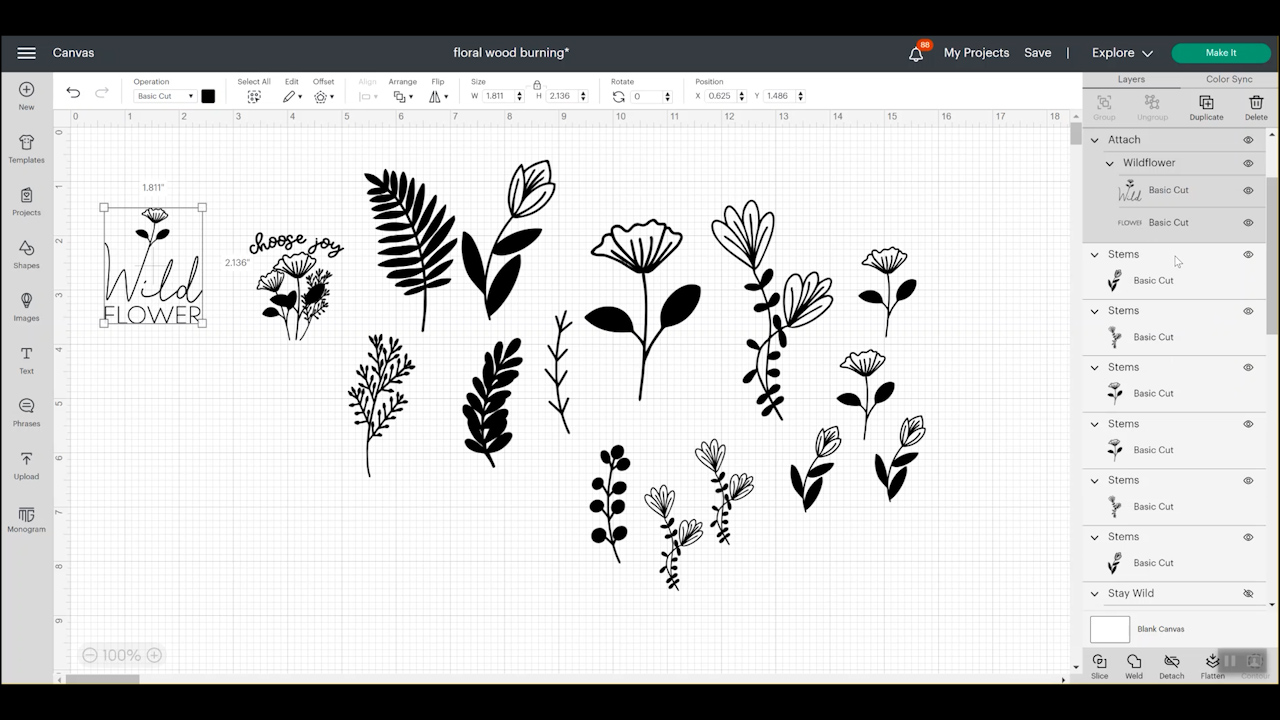
Cutting Out Stencil Film for Cricut Wood Burning
Once you have all the designs on your canvas click Make It. If you’re using Cricut Stencil Film, you’ll select “on a mat” unless you’re using Smart Stencil Vinyl.
Design Space lays out designs to preserve materials. This means they’ll be laid out very, very close. I like to move them around so there is more room between designs.
You can do this right on the mat screen. Click any image and you can drag it around on the mat screen so there is more room between images. You will want an inch or so all the way around your design after you cut them apart. This doesn’t have to be perfect or exact but you need to be able to cut in between the images.
Once everything is spaced out on the mat click “Continue” to cut and then select stencil vinyl as your material.
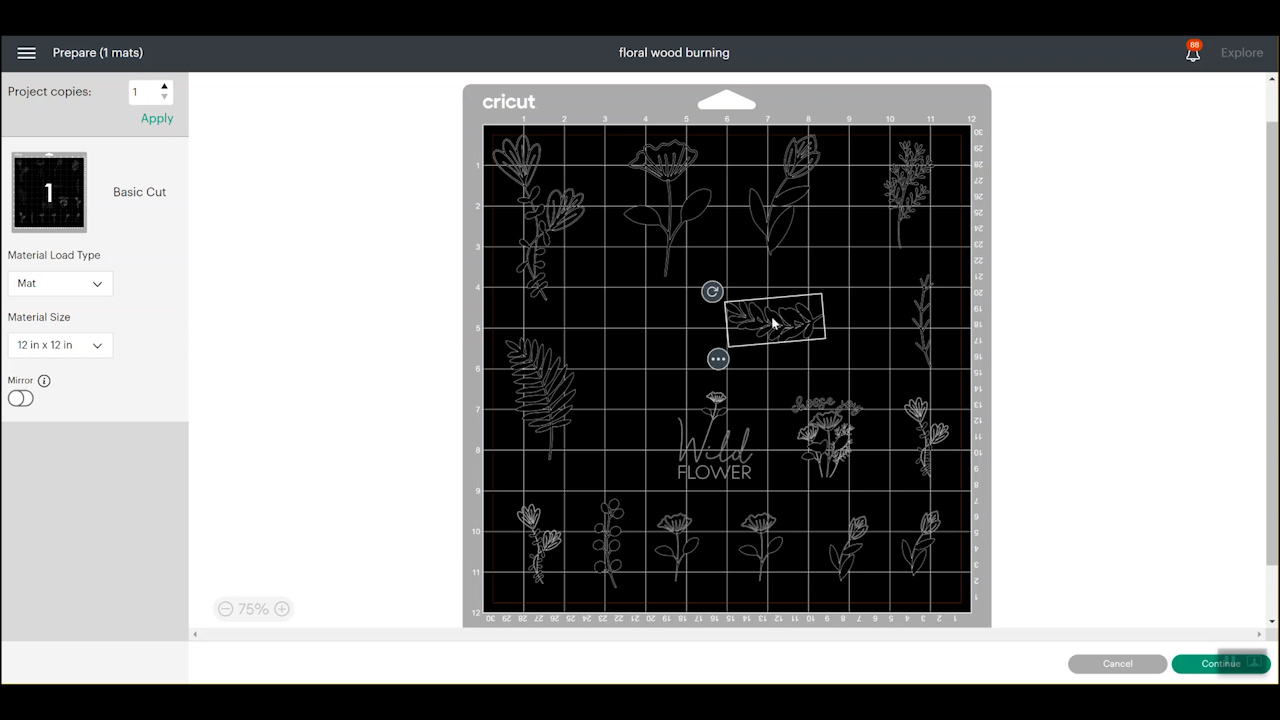
How to Cut Cricut Stencil Vinyl
To cut Cricut Stencil Vinyl, place your material liner side down on a cutting mat. I like to use the LightGrip Mat for this material. Make sure your material is stuck down really well. You can use a brayer if you’d like. It’s not necessary, but does help ensure the material is stuck down to the mat well.
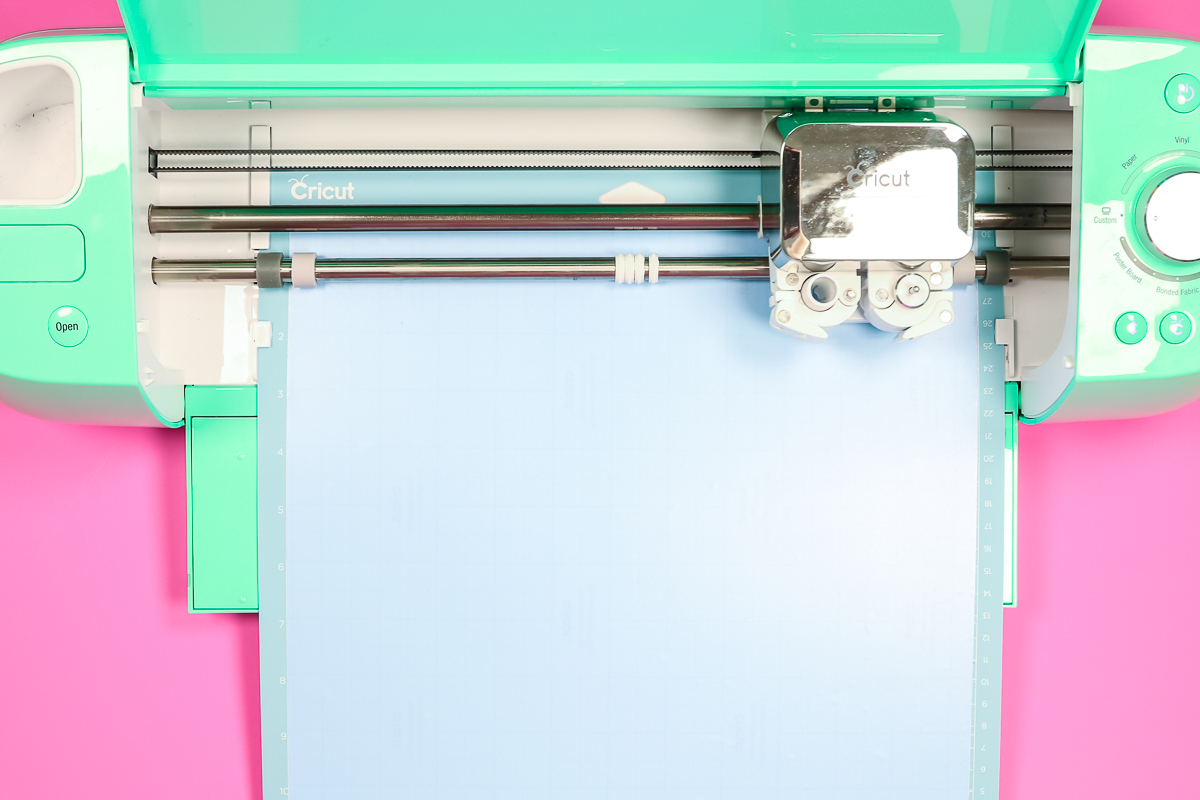
Choose the material you’re cutting. I am choosing flexible stencil film as my material. Because this is a vinyl material it uses a fine-point blade which means you can cut this material with any Cricut machine.
You do not need to mirror your cuts for this material. Load the mat into the machine and press “Go” to cut. When your machine is done cutting, you can unload the mat and move on to the next step.
How to Weed Stencil Vinyl
Weeding stencil vinyl for Cricut wood burning is similar to weeding other vinyl materials. The difference is that instead of weeding the outside we are going to weed out the interior pieces, this is called reverse weeding. All the parts of the designs that you want to burn onto the wood you want to remove from the sheet.
NOTE: I’ve had really good success leaving the material on the mat while weeding.

In the photo above, you can see that I’ve weeded all the inside pieces of the leaf. I’ll continue to weed all the interior pieces to reveal the designs.

You can now see what I meant by reverse weeding. You do want to make sure to leave things like the centers of letters and other interior detail pieces in place. Once everything is weeded, remove the material from the mat.
Separating Weeded Stencil Vinyl
If you’ve cut more than one design to use for Cricut Wood Burning, use a pair of scissors to cut the designs apart. Make sure you cut down the middle of the two designs so you have stencil material all the way around the design.

How to Apply Stencil Vinyl to a Wood Surface
You are almost ready to learn how to use a Scorch Marker! For each stencil design, use Transfer Tape to apply the vinyl to a clean wood surface.

Add the transfer tape to the top of the stencil and burnish it down well. Peel back the stencil liner making sure the stencil film itself stays on the Transfer Tape.

Locate your design onto the wood surface. When you have it where you want it, use the scraper tool to burnish it down onto the surface really well.

Peel back the transfer tape making sure to leave the stencil film on your surface. If you have any exposed wood area, cover it up with painter’s tape. This helps protect the surface from the heat of the heat gun as well as any stray liquid from the wood burning marker.

Once everything is taped off, go over the stencil material again with the scraper tool making sure all edges around the design are adhered to help keep the Scorch Marker liquid in place.
How to Use a Scorch Marker
To use the Scorch Marker Pro, you need to decide which end you want to use. One end has a bullet tip and the other end has a foam brush. Personally, I think the foam brush end is best for applying the liquid to your stencil if it has larger open areas. The marker end is great for filling in thinner lines.

If your marker is new, you’ll need to start the marker. I usually use a paper towel and press the end of the pen down a couple of times. As you can see the liquid is pink so you’ll be able to see when it is started. IMPORTANT: Never start the marker on your stencil.
I also suggest having a scrap piece of wood to practice using the marker. This will give you a good idea of how the liquid flows and what it looks like on your surface.
Once the marker is flowing, move on to your stencil. Filling in the stencil is just like coloring on a coloring book page. Color in the open areas on your stencil. I like to do two coats. Color in the first coat, allow it to dry, and then color it all one more time. That gives you plenty of liquid on the stencil which will give you a nice look when it’s burned.

Allow it to dry completely with the stencil on and then remove it. With the stencil and painter’s tape removed, you should be left with just a pink outline of the design you’ve chosen.

NOTE: The Scorch Marker leaves behind a pink tint on the surface of your wood which indicates that you have applied it correctly.
How to Use a Heat Gun with the Scorch Marker
To protect my tabletop, I am using a Cricut EasyPress Mat under my wood blank. I am also using a heat-resistant glove to protect my hand from the high heat.

I have my heat gun turned up to about 1,000 degrees. Hold the gun a consistent distance from the surface. Be sure to not get too close and do not hold it in one spot for too long.

Move the heat back and forth over the entire surface until the wood has had adequate time to burn. You’ll start to notice a change and a darkening in the area where you put the Scorch Marker. You can heat this as long as you need to get it as dark as you would like.

For comparison, below is a wood coaster that has the Scorch Marker liquid applied that hasn’t been burned yet. The other has been heated so you can see how much darker it gets with the application of the heat gun. Now that you know how to use a Scorch Marker, you can make all sorts of handmade gifts!
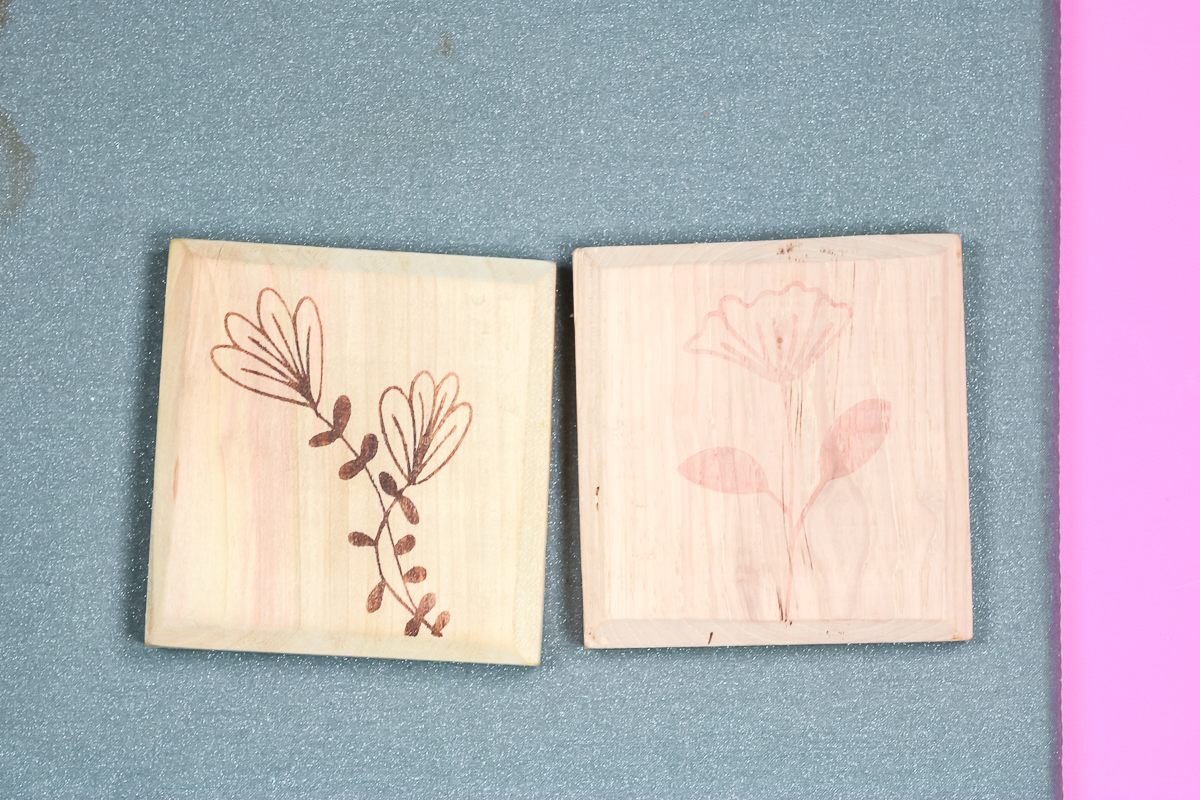
Something I love about this technique is that it does not rub off. You will need to seal your finished product so I’ll share more on how to seal Cricut Wood Burned projects later in this post.
How to Create Wood Blanks with Cricut Maker and Knife Blade
Above I used a wood blank that we made at home. If you don’t want to use something you make or purchase, you can also use your Cricut Maker with the Knife Blade and designs made in Design Space to make your own customized wood blanks.
NOTE: If you don’t own a Maker, you can buy wood earring blanks instead of making your own.
Use Design Space to Create Wood Earring Blanks
The easiest way that I’ve found to make earring shapes is to use the shape tool in Cricut Design Space. You can also upload your own designs or try the images tab. I’m going to use a few free shapes, as well as some paid shapes to make my earrings.
You can resize the shapes either by using the corners and the arrow button or by typing in an exact size number in the top toolbar. For each earring design, we’ll duplicate them. That way, we’ll have two of each earring type. Make sure you’ve selected either the Maker or Maker 3 as your machine from the canvas screen.
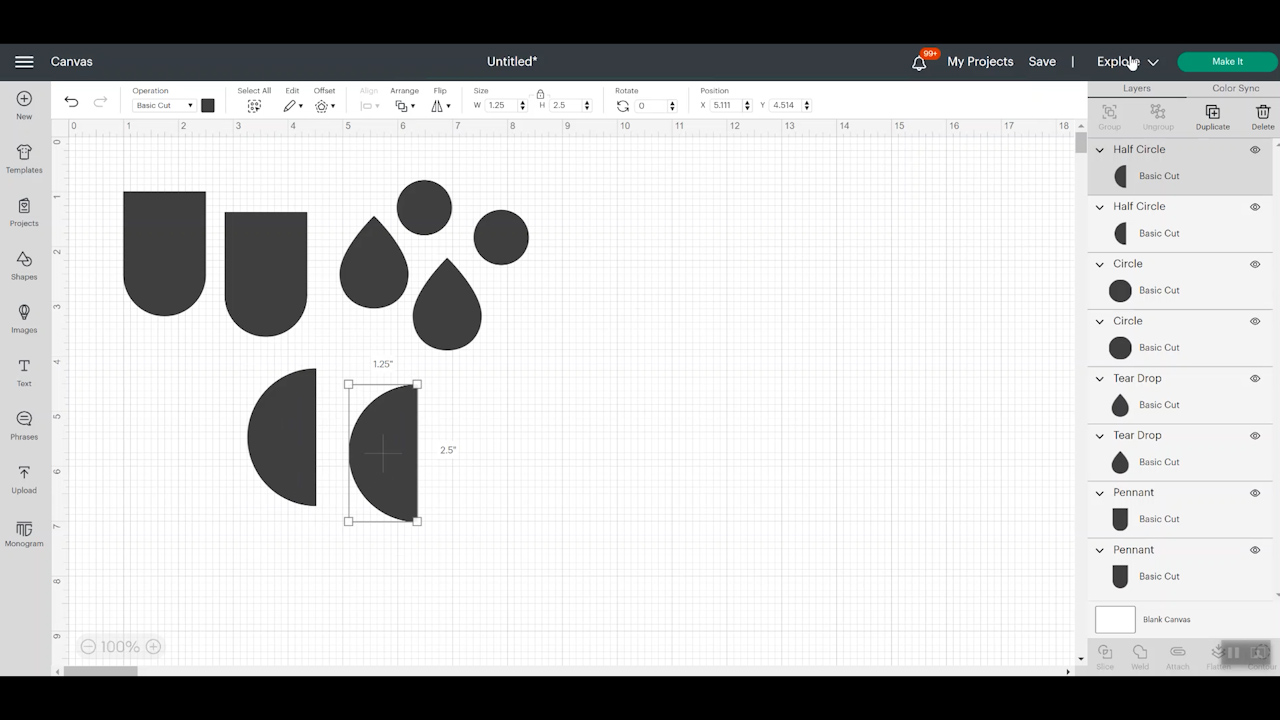
Can I Add Holes for Earrings in Design Space?
I do not add a hole to the earring design in Design Space. The Knife Blade requirements don’t allow for a hole small enough for this design. To finish the earrings, you can add studs with jewelry glue or use a tool like a Crop-a-Dile to poke holes when they’re done cutting.
How to Cut Wood with Cricut Maker
Remember, you can only cut Basswood with a Maker or Maker 3. Wood burning with a Cricut can be done with any Cricut machine but cutting Basswood requires the Knife Blade so you need the Maker or Maker 3.
Supplies Needed to Cut Wood Earrings with Cricut Maker
You’ll need a knife blade, StrongGrip Mat, painter’s tape, Brayer, and a wood piece.
NOTE: You will need to cut wood on a computer or laptop as it is not an option on mobile.

How to Apply Wood to Cricut Cutting Mat
Place your piece of wood on the StrongGrip Mat. Make sure you lay the wood out the same way your design is laid out in Design Space. Use your Brayer to make sure the wood is really stuck down onto the mat.

In the photo above, my piece of wood goes all the way to the 12″ mark on the mat. When cutting wood with a Cricut Maker you actually can’t cut to the 12″ mark. I used a TrueControl Knife to trim the wood to 11 inches.
Add painter’s tape all the way around the wood making sure everything is stuck down completely. Painter’s tape will keep the wood from shifting and ruining your cuts. I’m using wide painter’s tape. The painter’s tape will likely run over the side so just use a pair of scissors to trim the tape and then press it down again.
Move the star wheels all the way over to the right – past the 11″ mark so they don’t run over the wood. If the star wheels drag on the wood, you run the risk of your design not being cut correctly.
Cut Settings in Design Space for Basswood
Once everything is taped down and the star wheels are moved, load the mat into your Cricut machine. I chose basswood 1/16 inch as my material. Add the Knife Blade into the B clamp and then press C to cut.
The Maker will cut all of your pieces. About halfway through I pause my machine to check the cuts. Pause your machine when the mat is out as much as possible so it’s easier to check the cuts.

Use a weeding tool or something else to check the cuts, do not unload the mat! The last thing to cut through will be the corners of your design. On pass 10 of 14, my design is cut through except for the corner. I could press the Go button again and allow it to continue cutting but that could cut into the mat.
You may need to cut the corners manually with a craft knife if you unload it early but this can protect your mat and potentially your machine.
Removing Basswood from Cricut Mat
When you decide your design has cut through unload the mat and then remove the tape from around the outside of the basswood.
Flip the mat over and gently remove it from the wood. Several of my cuts fell right out of the wood piece so they were definitely cut all the way through. A couple of the designs are still attached to the original wood piece. They weren’t cut quite all the way through.

To remove these pieces from the wood, I am just going to use my TrueControl Knife to go along the cut lines to see where it’s still attached. Go over the places where it’s attached until it’s cut through and releases from the wood.
How to Use a Scorch Marker on Basswood Earrings
Applying stencils to earrings cut with your Cricut is the same as applying the stencils to other wood blanks. Add the stencil vinyl to the wood earring blank and use the scraper tool to go over the entire surface.
Since you learned how to use a Scorch Marker above, just follow the same steps here. Use the Scorch Marker to fill in the entire design, allow it to dry, and then remove the stencil vinyl. Then use the heat gun the same way too. Remember to protect your surface and your hand from the heat.

How to Finish Wood Earrings
To finish off the earrings, I used a Crop-A-Dile to punch a hole in each one. For these dangle earrings, I used jewelry pliers to attach jump rings and some jewelry findings to add the pieces to the earring.
If you don’t have a Crop-A-Dile or don’t want dangle earrings you can use something like dazzle tack to attach studs to the back of the earrings. Allow them to dry completely and they’re done.

How to Make Wooden Key Chains
Along with earrings I also made some key chains. Making key chains is the same as the other wood-burning projects. To finish the key chains, just add a key ring through the hole that is already in the key chain pieces.

NOTE : When Cricut wood burning, I want to encourage you to wood burn over your entire surface. When wood burning, the color of the wood can change. I like to go over the entire surface of the blank so it’s all one color when it’s done.

Sealing Finished Cricut Wood Burning Projects
Once you have finished your wood pieces, a sealer is recommended. On something like a sign, if it’s not somewhere where it will see a lot of wear, you could probably leave it unfinished. You can also use polycrylic over the top.
If you’re making something with this technique that might be exposed to food, you will want to use a food-safe wood protectant. I like this butcher block conditioner, however, there are also shellac products and things like that that are food safe. Make sure to look for something that is food safe if you’re going to use it on something like a cutting board and want to burn it.

Make sure you apply whatever sealer you choose to use before you actually use the cutting board itself. For key chains and earrings, I would use Polycrylic over the top. For wood coasters, you could even add epoxy over the top since they will be seeing a lot of moisture.
Final Thoughts on Cricut Wood Burning
Now that you’ve learned how to use a Scorch Marker, I hope you’re excited to give it a try. All of these projects I made today would be perfect to give as gifts, they’re so fun and be customized however you want.

Some other options for Cricut wood burning are handles to wooden spoons, and adding a favorite recipe to a cutting board.

There are so many ideas. Anytime you see an unfinished wood piece, think about using your Cricut machine to do a little wood burning. If you have any questions about how to use a Scorch Marker, don’t hesitate to leave them in the comments and I’ll answer them for you.